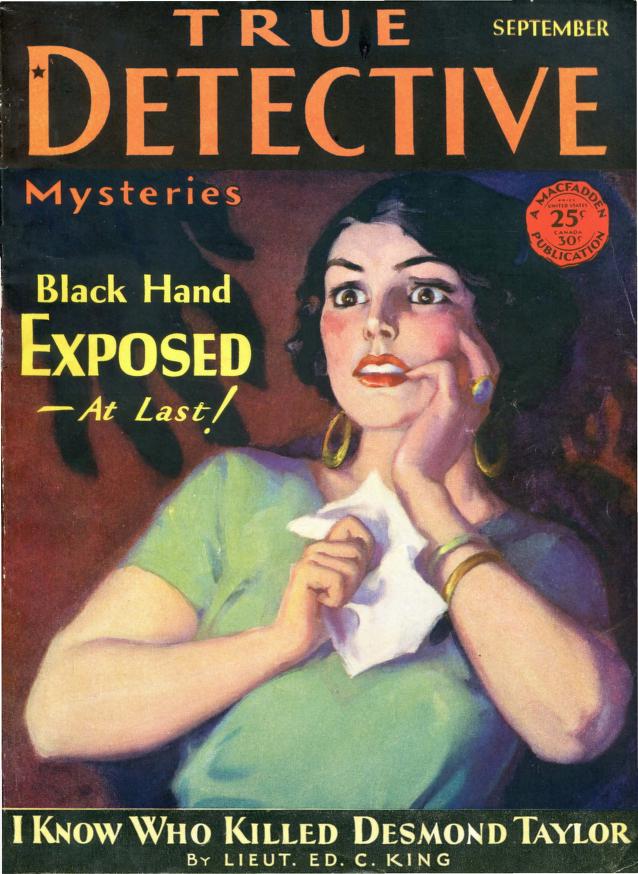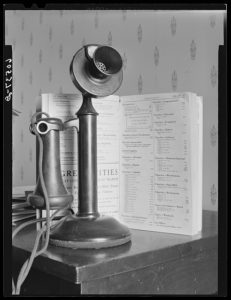There are several reverse image search sites available, including:
- Google Images – Google Images has a built-in reverse image search feature. To use it, simply go to the Google Images website, click on the camera icon, and either upload an image or paste the URL of the image you want to search for.
- TinEye – TinEye is a dedicated reverse image search engine that allows you to search for images by uploading an image or entering the image URL.
- Bing Image Match – Bing Image Match is a reverse image search tool that is built into the Bing search engine. To use it, simply go to the Bing Images website, click on the camera icon, and either upload an image or paste the URL of the image you want to search for.
- Yandex – Yandex is a Russian search engine that also has a reverse image search tool. You can use it by uploading an image or entering the image URL.
- Social Catfish – Social Catfish is a website that allows you to search for people using their name, email address, phone number, or image. They use multiple search engines, including reverse image search, to find information about the person.
- Reverse Image Search – Reverse Image Search is a website that aggregates multiple reverse image search engines, allowing you to search for an image across multiple platforms at once.
While reverse image search can be a useful tool for identifying images and their origins, it’s not always 100% accurate and may not always yield useful results.
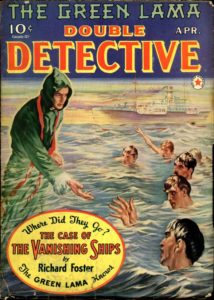
The purpose of a reverse image search is to find information related to an image, such as its source, other websites where it appears, and similar images. Reverse image searches are useful for a variety of reasons, including:
- Identifying the source of an image – If you come across an image and want to know where it came from or who created it, a reverse image search can help you find the original source.
- Verifying the authenticity of an image – Reverse image searches can help you determine if an image is authentic or has been edited or manipulated.
- Finding similar images – Reverse image searches can help you find other images that are similar to the one you are searching for. This can be useful if you want to find alternative versions of an image or if you are looking for images that are similar in style or content.
- Investigating online fraud or scams – Reverse image searches can be helpful for identifying fake profiles or scams on social media platforms or online marketplaces.
- Protecting your own images – Reverse image searches can help you find unauthorized uses of your images online and take action to protect your intellectual property.
Overall, reverse image searches are a powerful tool for finding information related to images and can be useful in a variety of contexts.